One of the challenges about going camping is not losing your Duolingo streak. Sometimes that means climbing to the highest point in a park to get a few bars of reception, or making a trip into town. What if there were an easier way?
As it turns out, people have put a lot of effort into figuring out how to get internet in remote places. Cellular hotspots have done a reasonably good job for us (but not perfect!)
I was originally planning to write this post while we were in Lost Maples but, the hills surrounding the campsite there ruled out cellular internet, so it had to wait for our next trip…

My first try was a Netgear Nighthawk M1, which is a pretty solid consumer-grade wifi hotspot that will take a SIM card from any of the US providers I’ve tried it with. It’s easy to set up, and even without an external antenna, does a pretty good job of pulling in enough signal to work with. Definitely considerably better than our phones on the same network. Adrienne used that to work from the Circuit of the Americas, even with video meetings.
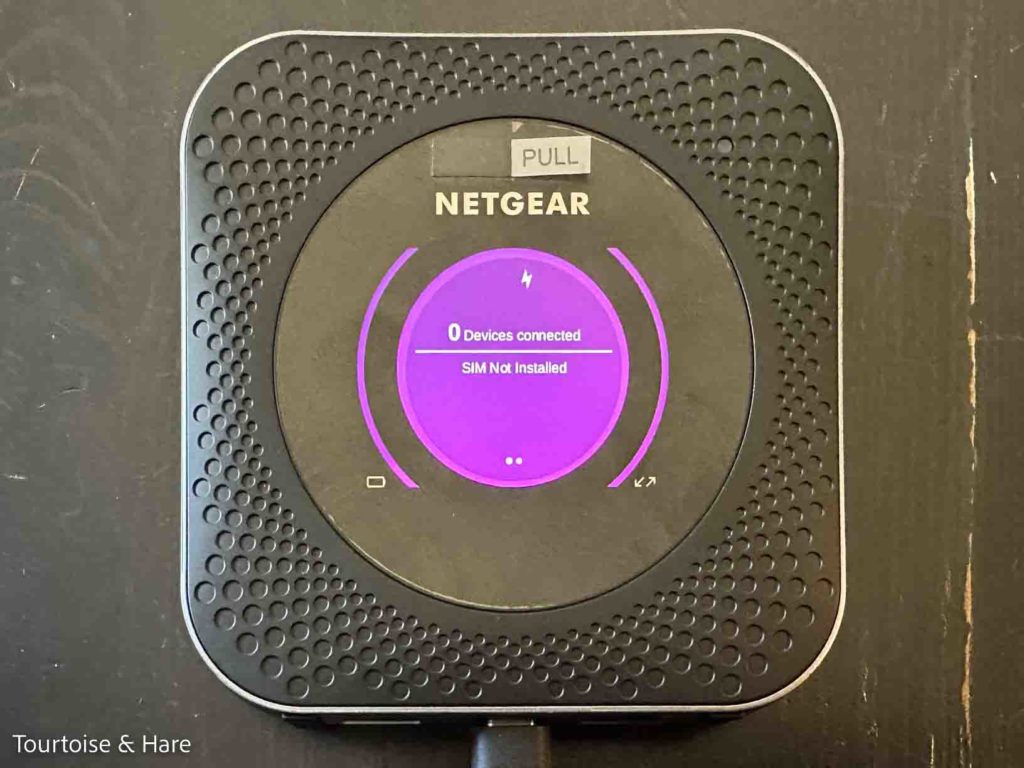
After camping a few times with the Nighthawk, I ran into a few shortcomings:
- Its wifi range is pretty limited. Great for inside the trailer, but it doesn’t extend very far outside, so it’s not great for sitting around the campfire, learning foreign languages.
- It only has one SIM card slot, which means that if one of the providers is weak in the area we’re camping, we need to physically switch SIMs.
- It doesn’t sate my hunger for data.
- The Ethernet port on it is for uplink only, so the trailer computer needs to connect via wifi.
So, after some more research, mostly on RV Mobile Internet.com, I decided to upgrade to a Peplink MAX BR1 Mini. This is the low-end device from a company that makes hotspots for things like city buses.

- The wifi range is much better on this. I just had Adrienne see how far she could still get signal, and she’s now so deep in the woods that I can’t see her anymore! Apparently that was 110ft. This means that we can set up wifi critter cams around our campsite and see who’s rustlin’ around at night.
- It has dual SIM slots, so I can put in a pre-paid data card from Red or Blue while using a data SIM from my Pink-MVNO provider. It only uses one at a time, but can be made to switch in complicated patterns (eg. if it’s getting terrible service from one SIM, it can switch to the other.
- This thing is obviously designed for remote administration, with a robust web interface and things like SNMP support and GPS streaming on a TCP port.
- There are three Ethernet ports, all of which can be used for downlink, if desired.
There are a few ways that the Nighthawk still wins:
- It has a built-in battery.
- It is more compact because it doesn’t have a bunch of antennas protruding from it.
I think I’m going to take it with me on international trips and get a local data SIM for it, while the BR1 lives in the trailer.
In the meantime, the BR1 lets me collect extravagant amounts of data, like all kinds of metrics about cellular signal strength.
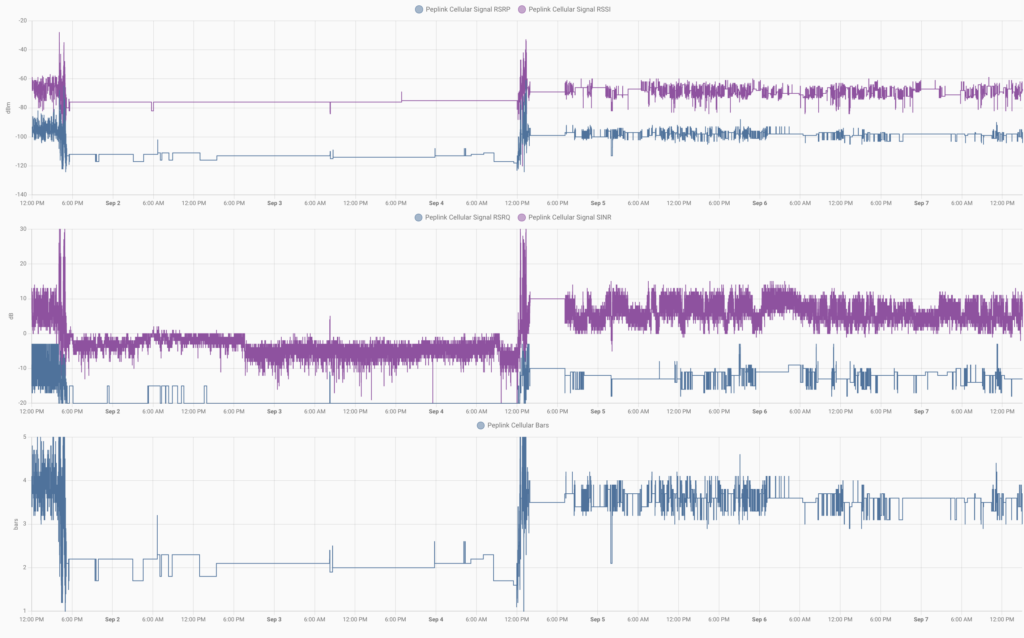
Its built-in GPS receiver (with an external antenna) is quite good, so we can capture tracks of where we’ve been easily.
And the ethernet ports let me plug in the mini-computer that I’m running Home Assistant on.

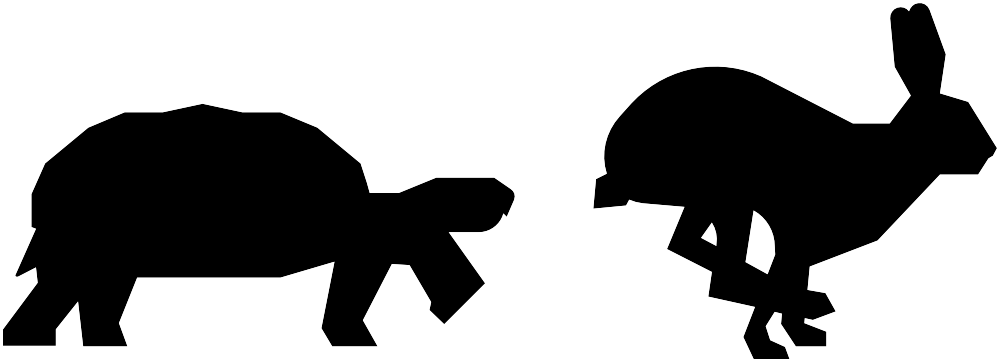



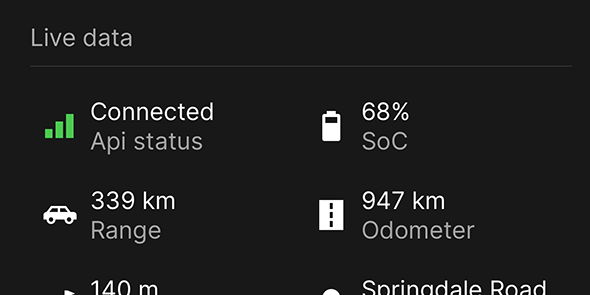
One Comment
Comments are closed.